Searching HaPI Using OvidSP
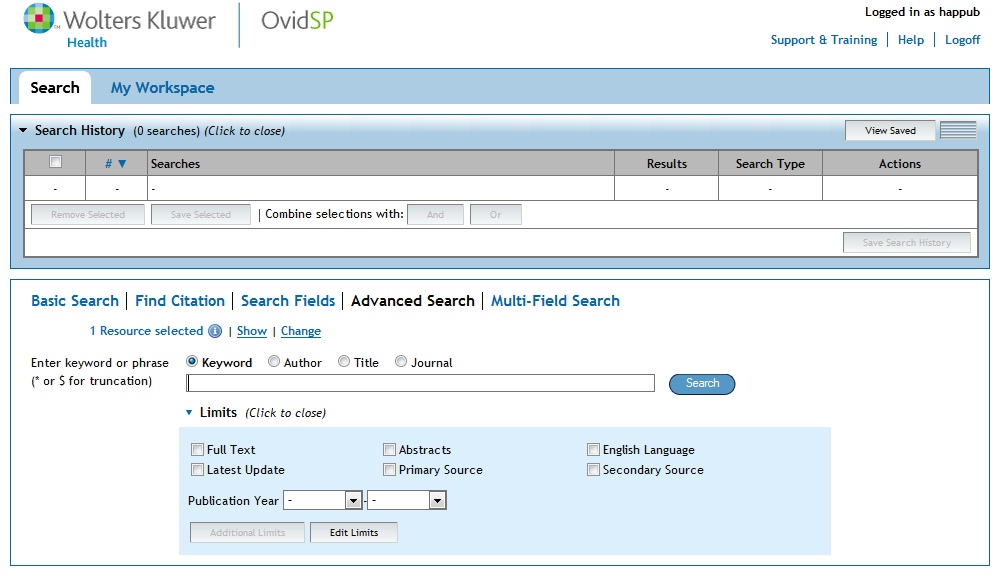
Advanced Search:
The best way to search HaPI involves using the Advanced Search option from the main search page. There is no need to click anything because the Advanced Search field is already selected when logging into HaPI.- Search for whatever term you want in the search box. (NOTE: You can search for your term in four different areas: Keyword, Author, Title, or Journal).
- Notice the Limits portion that will help narrow your search results (Full Text, English Language, etc.) and apply them when necessary.
- Click the blue Search button when you are ready to run the search.

Results:
After running the search, you will be presented with a search results page as seen below: After clicking “Display,” you will be presented with a list of records that give some initial information.
After clicking “Display,” you will be presented with a list of records that give some initial information.
- If you are not happy with the results, there are ways to further limit those results with the tools listed in a box that is next to the list of records. The tools box is shown below:

Viewing A Record:
Once finding a record that is of interest to you, click on its title and you will be presented with detailed information of that particular instrument’s record. An example of a full record is shown below:
After logging into Health and Psychosocial Instruments (HaPI) through your library, you will be presented with the main search screen as seen below:
Advanced Search:
The best way to search HaPI involves using the Multi-Field Search option from the main search page. This is the furthest right option on the Ovid Search Form page.
The Multi-Field Search allows you to combine searches in different fields together for narrower, more precise results.
For example, let’s look at instruments that measure quality of life in cancer survivors. Here you can see a search that combines “Quality of Life” in the title of the instrument with “Neoplasms” and “Survivors” in the Sample Descriptor field. Our descriptor fields are powerful tools for constructing searches aimed at precisely the results you are looking for. Measure Descriptors describe what the instrument in a record is seeking to measure. Sample Descriptors describe the population the instrument in a record was administered to. The terms in our Measure Descriptor and Sample Descriptor fields are drawn from the Medical Subject Headings of the National Library of Medicine. You can search for appropriate terms here: Home – MeSH – NCBI
The search can also be limited using some quick tools at the bottom of the searching interface. If you are looking only for instruments in English, you can limit your search to “English Language.” Our database also allows you to limit to only primary or secondary publications of an instrument. If you are searching for the original publications of instruments (i.e., the publication in which an instrument was first introduced and which describes the development of the instrument), select “Primary Source” as a limiter for your search.
Results:
After running the search, you will be presented with a search results page as seen below. Clicking “Display Results” will present you with a list of records that give some initial information.
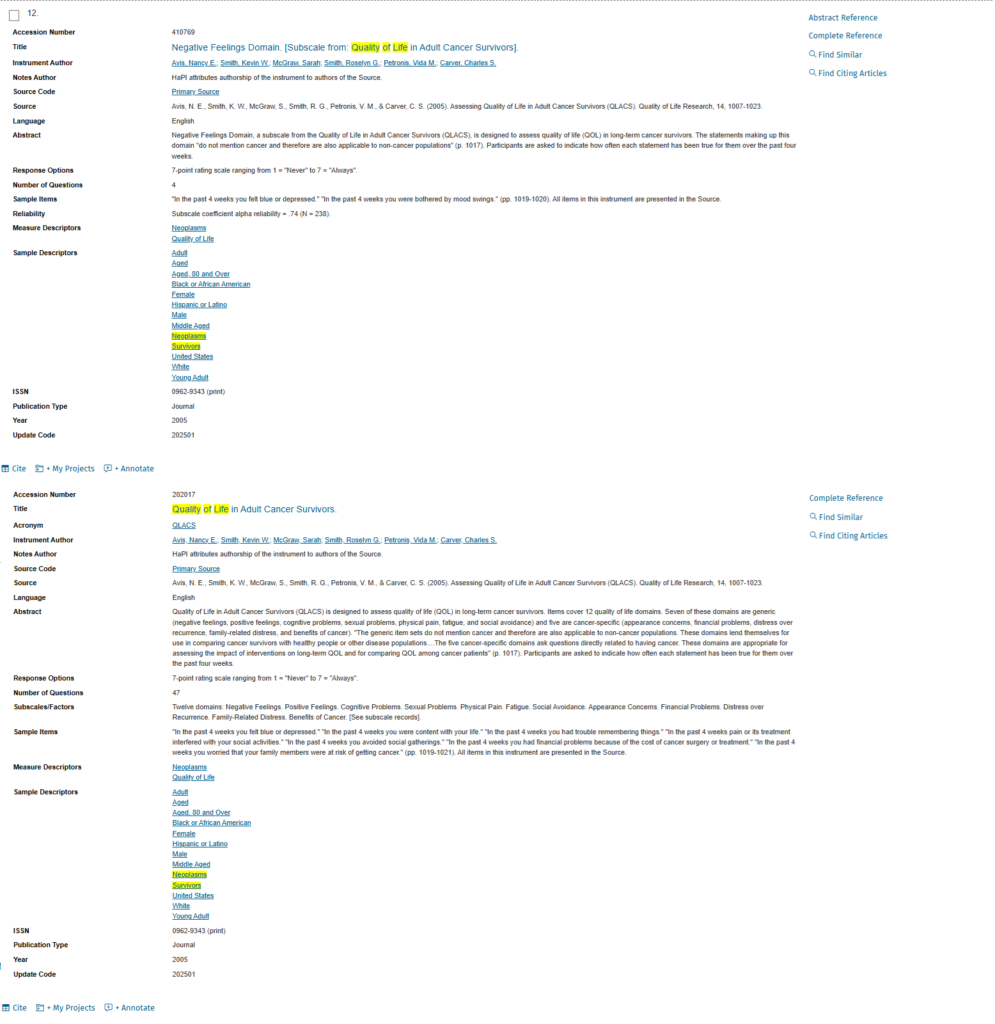
Viewing A Record:
Once you find a record that is of interest to you, click on its title and you will be presented with detailed information for that particular instrument’s record. An example of a full record is shown below:







